How to Add Gadgets - Widgets to Blogger
September 08, 2016
January 12, 2018
Widgets on the blog can be installed, removed, and also be moved in accordance desire. Additionally this widget is optional, not to be posted on the blog. So my friend can create a blog without having to install the widget altogether.
How to install the widget or gadget on blogger:
1. Login to Blogger to come your blog dashboard
2. Click on Layout menu >> Click Add Gadget
3. Blogger.com has provided some gadgets that are ready to be installed. Surely you're not required to install everything. Just select a widget that is really needed.
Here are some recommendations that should be installed widget in your blog:
- Popular Posts
- Labels
- Archive
- Profile
- HTML/ JavaScript
This widget function to add widgets using HTML and JavaScript code. Commonly used to install third-party widgets (widgets instead of blogger.com) and also to place ads banner .
4. After choosing widget, click Save
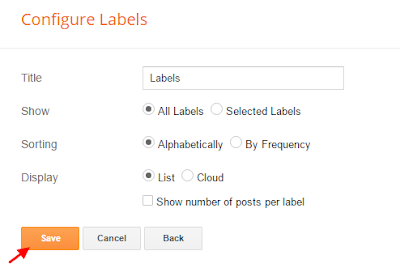
Finish, Go to your blog to see result



0 comments for How to Add Gadgets - Widgets to Blogger